Translatium for Linux
Translate instantly between over 200 languages with example sentences, synonyms, relevant words, and pronunciation with Translatium.
Due to the complexity of supporting multiple distributions and a smaller user base, we no longer officially support Linux. Translatium for Linux will continue receiving updates, including new features, bug fixes, and security patches, but full functionality and compatibility with all distributions or legacy systems are not guaranteed. Some issues may remain unresolved.
You can download Translatium for Linux from the links below:
Translatium is built and tested on Ubuntu 22.04.
Translatium for Linux is distributed in the AppImage format.
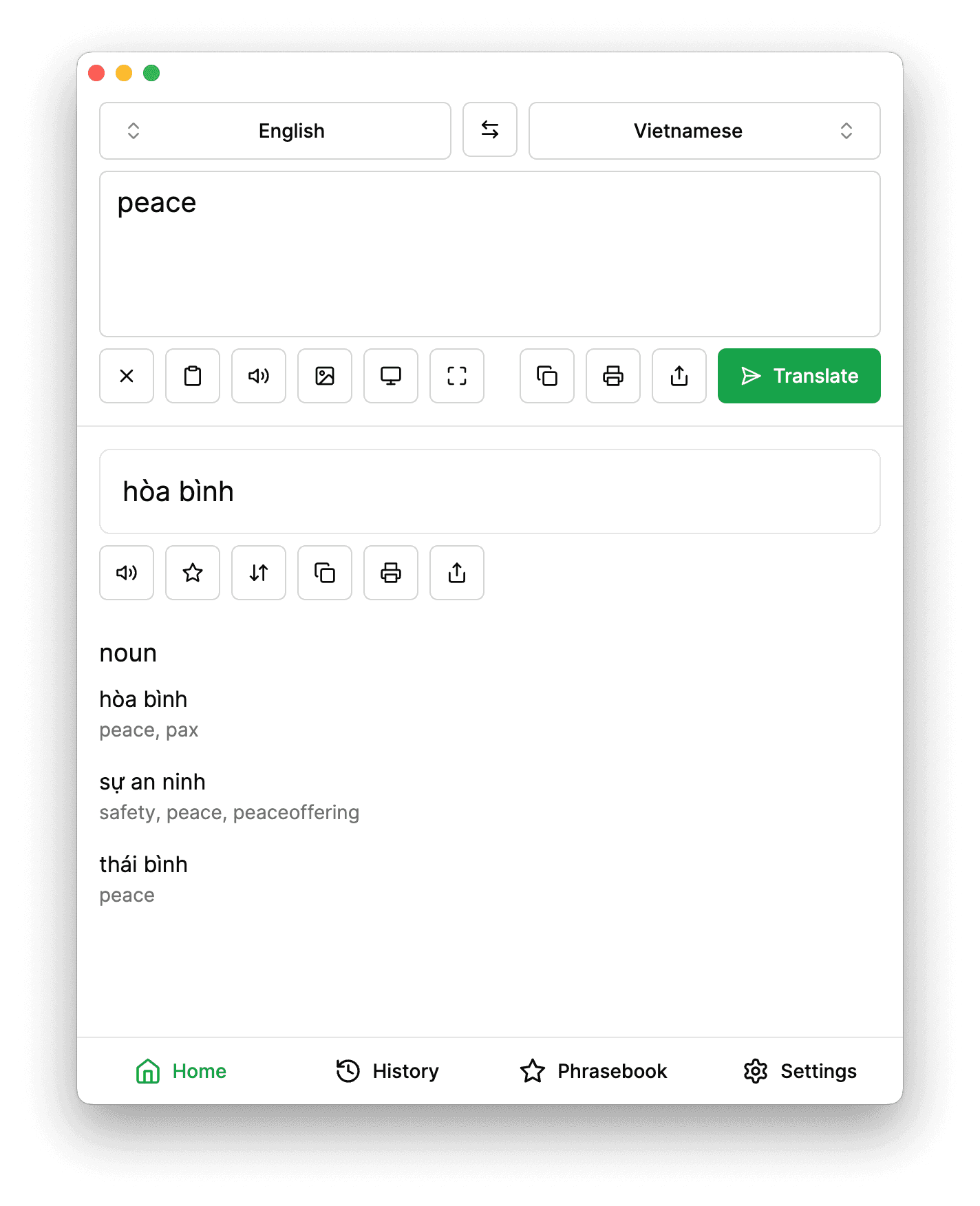
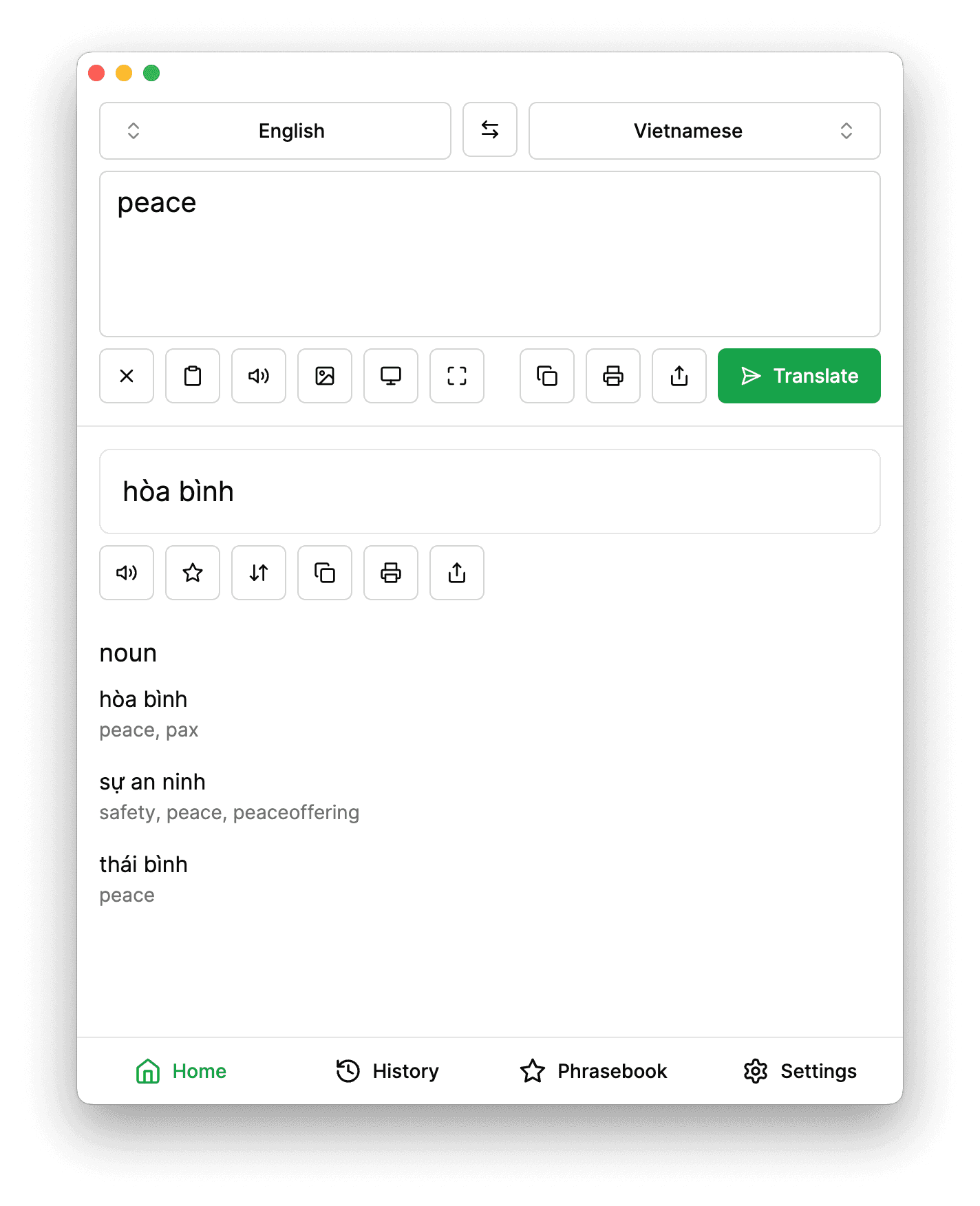
Features
200+ languages
- Translate between over 200 languages and dialects instantly with high accuracy.
Voice output
- Translatium speaks translations to you and displays intuitive phonetics.
Phrasebook
- Keep your translation history and favorite phrases. Look up anytime you need, even without the Internet.
Dictionary
- Look up definitions, synonyms, example sentences, word genders, and translations of words in multiple languages.
Menu bar (tray) integration
- Stay right there in your menu bar (tray), just a shortcut away. No browser switching. No interruptions.
Browser extension
- Select text with your mouse and translate with just one click. Just install our extensions for web browsers.
Dark theme
- Translatium blends in perfectly with your system with beautiful light and dark themes.
No ads or trackers
- Translatium is free without advertisements or hidden fees.